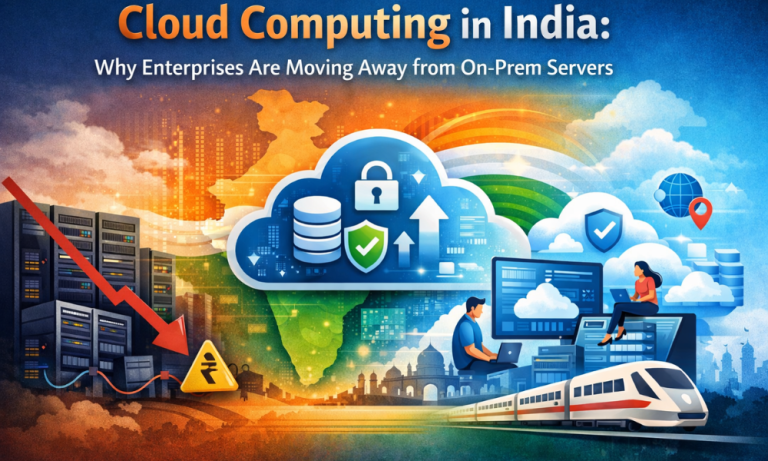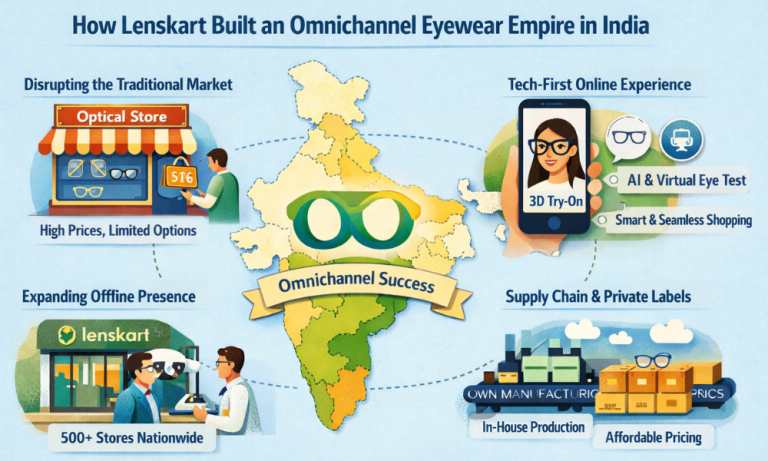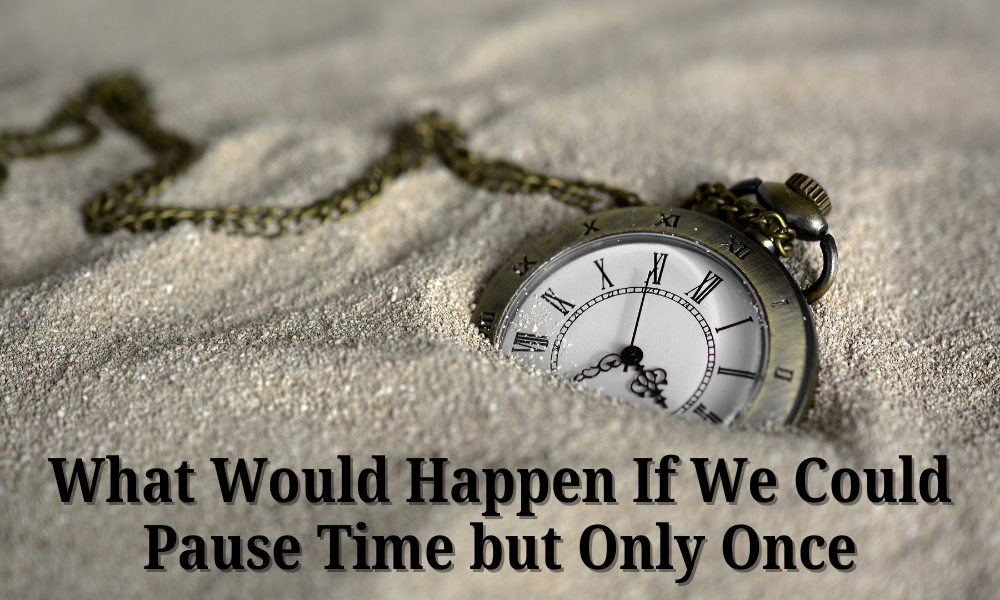Is Your Phone Battery Draining Quickly? These Simple Tips Will Help!
Introduction
Nowadays almost 70% smartphone users are worried about their battery as it gets drained quickly. Quick death of phone batteries is a common problem for everyone, whether you are working or using social media. I too faced this problem but by adopting some simple and easy tips I improved my battery life. Today I am going to share those tips with you which will help you in making your battery last longer.
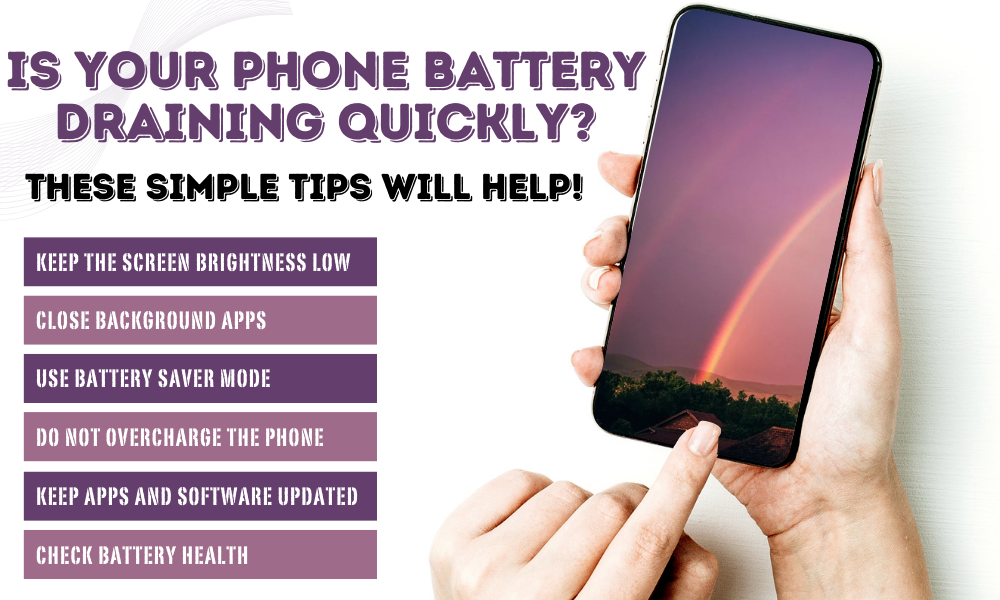
1. Keep The Screen Brightness Low
The first and simplest way is to reduce the brightness of your phone’s screen. Many people use their phones at full brightness without thinking, which drains the battery quickly. Reducing the brightness a little increases the battery life considerably.
You can easily adjust the brightness by going to your phone’s settings or from the notification panel. Also turn on the auto-brightness feature, which automatically sets the screen brightness according to the surrounding environment. This helps in saving battery, without you having to change the brightness again and again.
When I adopted this habit, my battery started lasting longer and using the phone also became easier.
2. Close Background Apps
Many times, apps keep running in the background of our phone without our knowledge. These apps consume a lot of battery and also slow down the speed of the phone. That is why it is important that you close the apps from the background which you are not using right now.
You can go to your phone’s Settings and check in the Battery or Apps section which apps are consuming the most battery. Heavy apps like Facebook, Instagram consume a lot of battery.
To close background apps, swipe from the task manager or recent apps, or you can restrict background activity by going to settings. This simple step will help you in making your battery last for a long time.
3. Use Battery Saver Mode
Whenever your battery gets low, turn on Battery Saver Mode immediately. This feature controls some functions of the phone, such as reducing the activity of background apps, reducing screen brightness a bit, and limiting notifications. This makes the phone’s battery last longer.
Every smartphone has this option, be it Android or iPhone. You can easily turn it on from the notification panel or by going into the settings.
Whenever I myself get low on battery, I immediately turn on Battery Saver. This way I can use my phone for longer until I have to charge it.
4. Do Not Overcharge The Phone
Many people leave their phones charging overnight, which is not good for the battery. Overcharging can harm the battery and gradually its capacity starts decreasing.
So, when the phone is charged up to 80-90%, the charger should be removed. By doing this the battery remains in good condition for a long time and the phone’s battery life remains better.
5. Keep Apps And Software Updated
Sometimes outdated apps or old phone software consume more battery. Developers fix bugs and improve battery optimization in every update.
That is why you should always keep your phone’s apps and system software updated. Go to the Play Store or App Store and keep checking the “Update” section.
I have noticed that when I keep my apps updated, the phone runs more smoothly and the battery also lasts longer.

6. Turn On Location And Bluetooth Only When Needed
Location services (GPS) and Bluetooth when always on, drain the battery a lot. Many people forget to turn them on after turning them on, due to which the battery drains quickly.
That is why it is important to turn on Location and Bluetooth only when needed, and turn them off immediately after the work is done.
I have also adopted this habit in my phone, and I noticed the difference. Battery life has improved a lot.
7. Check Battery Health
It is very important to take care of your phone’s battery health. Sometimes the battery gets old, which means it gets drained quickly, no matter how much you charge it. In Android phones, you can go to Settings and see the battery usage and find out which apps are consuming more battery. iPhones have a Battery Health option, from where you can know the real condition of the battery. If the battery health is very bad, it is better to get the battery replaced, otherwise the phone will keep demanding charge again and again and the problem will increase.
8. Use Wi-Fi Smartly
Wi-Fi uses a little less battery than mobile data, but when Wi-Fi gives a weak signal and is not connected, the phone consumes more battery. So whenever the Wi-Fi signal is weak or you are not using it, you should turn off Wi-Fi.
I also do this, my battery life has improved. With simple steps, the phone’s battery can last longer.
How to Weight Loss Without Exercise some tips you should follow, always eat mindfully and try to control portion of the food, switch to wholesome foods, avoid package and processed food, reduce sugar and refined card, drink water before meals, change your lifestyle, do exercise and walking regularly.
9. Manage Notifications
Notifications from every app can also drain the phone’s battery. When apps send notifications repeatedly, the phone has to wake up, which drains the battery quickly. That’s why it is important that you control your phone’s notifications.
You can customize the notification settings of every app by going to Settings. Turn off or restrict notifications of apps that are not important or from which notifications come repeatedly. This will not make the phone’s processor work too much and will save battery.
10. Uninstall Apps That You Do Not Use
Uninstall apps that you do not use in your phone. These apps run in the background and consume a lot of battery and storage. When unnecessary apps are less, the phone will run smoothly and battery life will also increase.
I also remove useless apps from my phone from time to time. This improves both the phone’s performance and battery.
Conclusion
You can increase the battery life of your phone by adopting small habits. Close apps running on your phone, dim the screen a bit, and use battery saver mode to save battery. Avoid overcharging and take care of your battery health. This will make the phone last longer.
About the Author
Article has been written by Shrishti.